Proxmox being cheeky
Proxmox on LinkedIn: "IQS Barcelona, a leader in science and engineering, was locked into a costly, restrictive legacy virtualization platform."
Later in their Whitepaper they name VMware explicitly.
Well... 😆
Just the private blog of a Linux sysadmin
Proxmox on LinkedIn: "IQS Barcelona, a leader in science and engineering, was locked into a costly, restrictive legacy virtualization platform."
Later in their Whitepaper they name VMware explicitly.
Well... 😆
For some reasons ISSO stopped working after I upgraded to Debian Trixie. Steps which weren't necessary when I first wrote my post Integrating Isso into Bludit via Apache2 and WSGI.
Take this post as an addition to the previous one.
This one was solved with an pip install setuptools. Despite being already installed and shown as installed when pip list is executed.
This one still baffles me. pip list shows the cffi module as being installed. However under Debian the package python3-cffi-backend must be installed for me. I think that I maybe hadn't all needed ffi packages installed, so the compiled /opt/your-venv-here/lib/python3.13/site-packages/_cffi_backend.cpython-313-x86_64-linux-gnu.so isn't fully working. Have to investigate.
If these two things are taken care of ISSO works fine under Debian Trixie.
All in all I suspect that I did get those errors as I did an in-place dist-upgrade from bullseye to bookworm to trixie on one afternoon. No fresh re-install as I currently lack the time for this.
Some of my readers who know me personally may already be aware that the circumstances under which I left my last employer were not my doing. In fact, I had just written in support of the workers council in an internal company forum for employees. Twenty minutes later, I was in a meeting room having a one-to-one with my team lead. During this meeting, I was told to consider whether I was still a good fit for the company.
Yeah.
Mind you: I live and work in Germany. We have laws. A workers' council is even mandatory for businesses that have reached a certain size. Hence, of course, nothing was done in writing. The call from my team leader asking if I had time for a meeting? Via good old telephone. No recording possible. No email. The meeting? One-to-one in a small meeting room with closed doors. The outspoken threat? Verbal only.
I decided to quit that day. I knew that the company used the services of a highly specialised law firm to prevent the formation of a workers' council. They had years of experience in doing so. I was just one worker, with no proof, against a DAX-traded company with its own legal department and specialist external support. Nah. I value a peaceful, happy and quiet life.
It took me about a year to hand in my resignation. I wasn't in a hurry. The team was nice. The job was enjoyable. I just didn't like it when someone denied me my guaranteed rights.
Meanwhile, things at my old employer didn't improve. Many people were fed up with how they handled the pandemic. For example, they didn't allow people who cared for their elderly parents at home to work from home full-time. They only allowed employees to do so when the German federal government required companies to do so during lockdown phases. This put their sick, elderly parents at a much higher risk than necessary. The internal mood was also down due to various other issues. I was told that it got so bad that the KPIs for employee happiness weren't mentioned in department meetings anymore.
That's why, over the years, various colleagues have asked me if I'm happy with my new employer. And yes, I told them the truth. I said that I am happy, but also made sure to mention that, as an external consultant, much of that happiness depends on the customer and/or project you are assigned to.
Some applied for a job; others did not. Some made sure to mention that they were recommended by me. Some didn't.
Not many were hired. Often, we just didn't have any suitable open positions or projects for them. Sometimes their skills were outside of our area of expertise as a company.
Nevertheless, three colleagues from a team of six decided to join my employer. They even applied twice. The first time, they stopped their applications after my old employer promised them some changes. Long story short, they applied again after one year and were hired.
They told me that their team lead and another colleague from the team are also seeking new opportunities. This leaves only one person to do the job of a highly specialised six-person team. I grinned, thinking of the phrase "Karma is a bitch".
Nowadays, nearly everyone I worked with at that company has left. Most of them had worked there for between five and fifteen years. They were highly specialised IT workers. People who know their stuff. They knew the company inside out. In short, they were people who were impossible to replace either easily or quickly.
Fast-forward a few days. I enjoyed a nice chat with a recruiter. We made a little small talk and got the facts straight. I'm not actively looking for a new job, though. It was just the usual, "Well, it sounds good on paper, but I don't have any concrete information yet". Then, finally, the recruiter gave the name of the company she was recruiting for. I immediately interrupted her.
"Sorry to interrupt so rudely, but we can cut this short really quickly. CompanyName is on my lifelong blacklist for threatening me for voicing my support for unions and workers' councils. I will never work for them again."
It took her a few seconds to respond, and we wrapped up the call rather quickly.
But what I learned was pure comedy gold. She was trying to hire me for the same team that those three colleagues came from. She even asked me if the team lead position interested me. Wow!
Needless to say, it's refreshing to see that my old employer is struggling to find good replacements. I wonder where this problem might be coming from.
I love you karma! 🥰
Subscriptions only make sense when the cost to the company providing the service is ongoing.
There. That's the only type of subscriptions I am willing to pay for. Probably for the rest of my life.
What? Companies will find ways? Sure they will. After all that's already happening. Watch Louis Rossmann's YouTube channel if you want to know what I mean.
But this will also mean that the list of companies whom I will never buy from and delete my accounts will only grow.
And I will probably save a lot of money in not buying any of their goods. Yai!
YouTube showed me a short. In it, a young girl of colour could be seen. She was devastated over some online comments that people don't like her, handcrafted, fantasy chalices. For the sake of this text I ask you to watch the video now. The link is:
https://www.youtube.com/watch?v=aaMCGFH9Fvc
Have you watched the video? Good.
What did you take away from it? Initially, I thought the following:
Do you agree with me? Good.
And yes, there is many more to say about this video. For example how it is cut, that it's in reality consisting out of 3 or more videos. The hands of the person do change several times, etc. This too should give more then one hint that something is shaddy. But I keep that out here, for the sake of shortness.
I always look for the imprint before buying something. I want to know who I'm buying from. More importantly: From where? All too often, low-quality products are presented and marketed as high-quality luxury items, because they can be sold at a much higher price.
The YouTube channel is https://www.youtube.com/@DungeonChalices. If you visit their channel's main page, you will see a link to https://www.dungeonchalice.com/products/dragon-chalices. When I click on it, I am immediately greeted with a call to action, urging me to buy NOW as there is a limited-time offer: 40% off and free shipping! Wow!
Surely we want to help that poor girl and buy the chalice for 35€, right?
Remember the first lesson: read the imprint.
But there isn't one listed. Strange. If we click on the company name at the bottom of each page, we are directed to an anonymous contact form. We can provide our contact details (name, email address and message), but we are not told who this email will be sent to. We still have no postal address, company name, or anything like that. Strange. Any legitimate company shouldn't have a problem telling us its legal form and where it is registered, should they?
Fortunately, there is another source of information that we can use. The Domain Name System's Whois data. When someone registers a domain, the company registering it on behalf of the customer must make certain details public. For example, they must provide a contact for administrative or legal issues. We can also see when the domain was first registered and extended.
Nowadays, you won't get the names directly, as Domain Registries typically offer privacy options as standard. In this case, they replace your name and address with details of a legal entity that they own. This is 100% legal, as long as you can be contacted. It doesn't matter whether this is done via proxy (for privacy reasons) or directly.
I used https://lookup.icann.org/en/lookup. And what did I learn from this? The domain dungeonchalice.com was registered on August 31st 2025 at 00:50:46 UTC.
Everything else is redacted, apart from a third-party service which can be used to get in contact with the domain owner. So nothing which answers our initial question.
Uhm, but wait.. Isn't it Monday 1st September 2025? Yep. Isn't it strange that the domain name was only registered a day or so ago? Yes, it is. From my experience in the eCommerce business - I designed parts of the online shop platform for one of Germany's biggest hosting companies - I can say that the domain name is usually registered long before any website or online marketing is done.
Why? As usually the company name is used as the domain name. Or the name of a product or brand. Even a trademark. This means it has to be known beforehand. As logos have to be designed, legal documents may need to include that name, etc.
And more importantly: Designing a website and getting approved by the various online payment providers like PayPal, ApplePay, AmazonPay, Klarna, etc. takes time too. If we look back at that website they offer payment via:
No Paypal? Strange. And when we go to checkout even these information don't match. In reality only American Express, Google Pay, Klarna, Mastercard, Shop Pay and Visa are listed.
Anyway there is no way to achieve this in mere hours. There has to be an existing business beforehand which is used to process the payments. Usually this name shows up on our credit card statement or bank records. Alas I'm not going to buy something. Most likely that company name won't help me neither or it's just the name of some other, unrelated third-party, processing the payments for the dropshipper.
Are you still of the opinion that a poor black girl is selling her handcrafted goblets here? - Yeah..
At this point I was pretty sure we deal with a dropshipper who is just very good on the online marketing and story telling part of his/her business. It didn't get better when I noticed that right click was blocked. Yeah, good that Firefox also supports Shift+Right-click to open the context menu. Then I copy&pasted the image address for the "Ashfang" chalice into the google image reverse search.
This URL: https://dungeonchalice.com/cdn/shop/files/Screenshot_2025-08-31_010624.png?v=1756595436&width=823
Belonging to this image:

Leads us directly to this shop: https://www.alikiki.net/collections/dragon-goblets
And look! It's our Goblet! Just for half what the other shop would charge us.
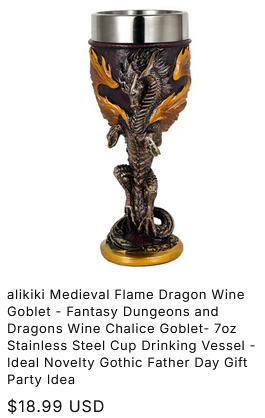
In fact the pictures are that identical that I assume the dropshipper just used their product pictures instead of creating some of his/her own.
And to be 100% fair: I even doubt that "alikiki" is the original manufacturer as there are several listings on Amazon selling the same goblet.
Additionally.. Did you Notice the word "Screenshot" in the file name? This too indicates that someone took a picture from another website and used it for their own. After all.. If you manufacture the goods yourself, wouldn't you just upload properly taken product photos?
This is kind of a shortcut. Reason is: If there is a product that is selling well there are always people who are in for the quick cash. Hence every good selling item on the internet is most likely also listed on Amazon. A short search usually leads to good results and often provides us with cheaper alternatives.
Just like in this case, when I simply search for: d&d chalice
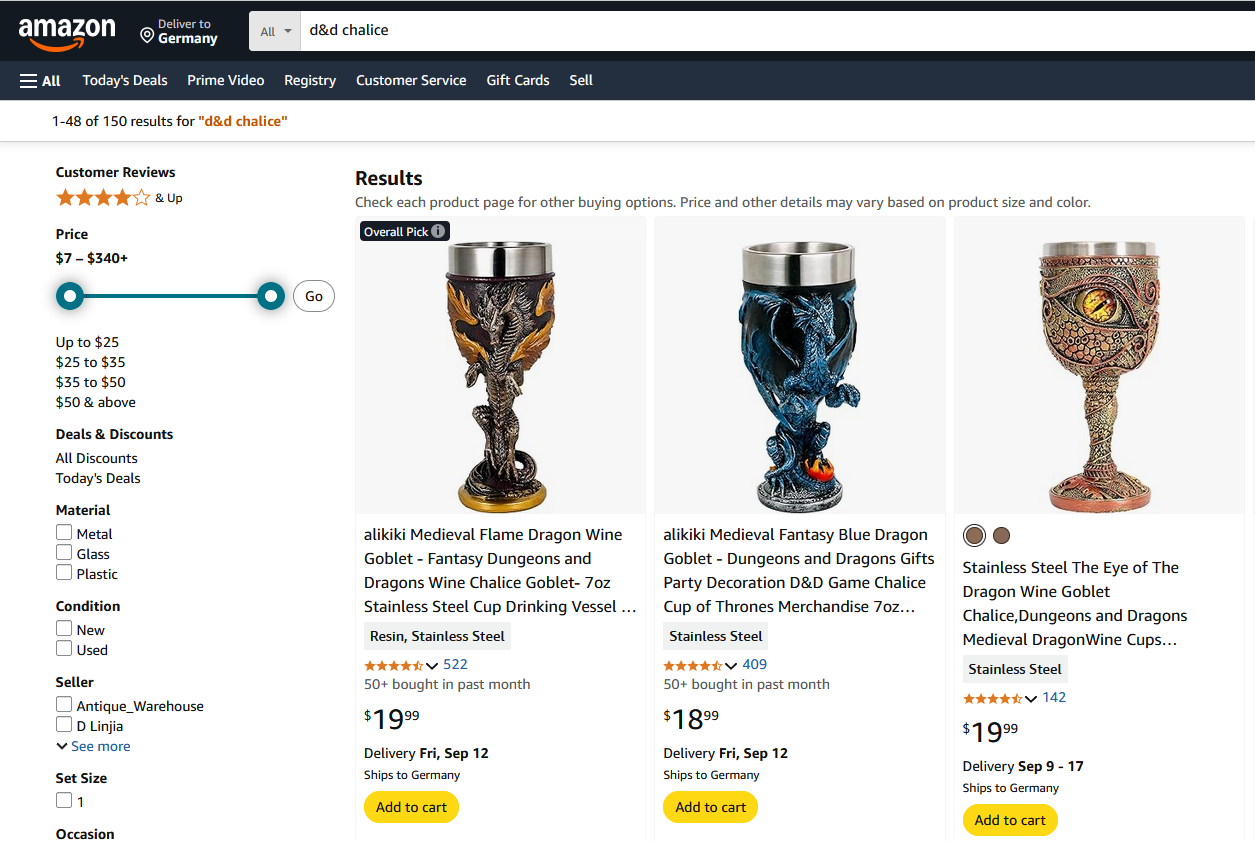
These are just the first three results. The interesting thing is that: The first two goblets are from the shop we found earlier. The third, however, is also sold by the dropshipper, but is from a different manufacturer.
This comes as no surprise, as dropshippers usually target best-selling items.
Firstly: Dropshippers should go f**k themselves.
Secondly, never buy something on impulse for emotional reasons just because you saw a stupid YouTube video.
You will be overcharged considerably.
For a few months now, I've been regularly coming back to this point where I ask myself whether I want to continue using Bludit. The latest version dates from August 2024, and there are issues with IT security-related bugs open and unresolved on GitHub.
Sure, Bludit is open source. Anyone can fork it. But Jürgen Greuter (alias: Tante) wrote back in 2013: "Host your own is cynical". In this text, he discusses why not everyone can set up and operate software "just like that" when a service is discontinued or its business model changes fundamentally.
And in this sense, I would like to note: "Fork your own is cynical"
I want to blog. I want to write down and publish my thoughts. I don't want to programme PHP or deal with problems in dozens of different browser versions. In some cases, I would also have to acquire a lot of knowledge (again) first. And the time spent for maintaining the fork? No, thank you.
I just want to be a user. Period.
And well, as can be read in the Bludit forum, the only developer (Diego) is not working on Bludit until further notice. There are apparently only minimal adjustments. Too bad. Also because security-related bugs are obviously not included.
But just as I simply want to be a user, I can understand that Diego also has a life and needs to pay his bills.
So I did a little research and came across the blogging software Kirby. Also a FlatFile CMS. You do have to buy a licence for Kirby, but at 99€ for three years, it's more than fair. And the source code is available on GitHub. So if I want to, I can dig through the code myself and see what's going on or whether there's already an issue for my problem.
What's more, the software has been on the market for over 10 years and is used by several well-known magazines and projects (e.g. OBS and Katapult Magazine). That also speaks for its reliability.
Well, I think I'll spend a weekend or so with the trial version and see how Kirby feels. The demo was nice, anyway, and didn't leave me wanting anything.