Switching from Heimdall to homepage for my homelab dashboard and using selfh.st for icons
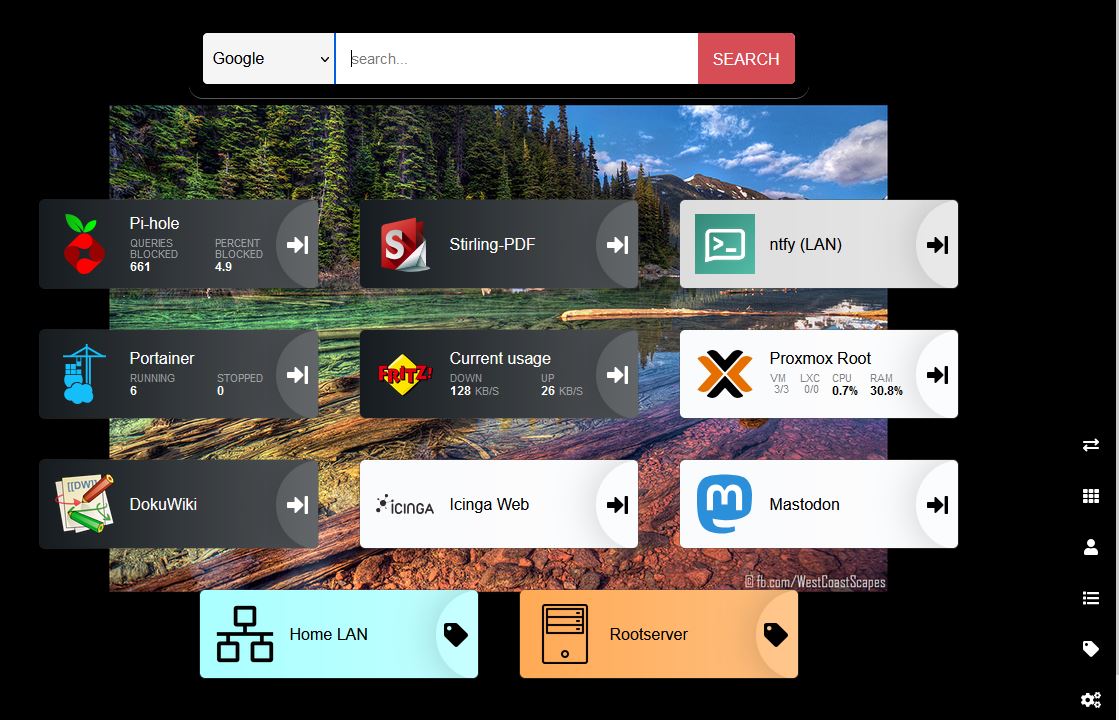
Screenshot from my old Heimdall dashbaord https://admin.brennt.net/bl-content/uploads/pages/cb8f048b5b607d6bbe95db2008f4ad14/heimdall-dashboard.jpg
When you are in IT chances are high you've got a homelab for your selfhosted applications or just a spare RaspberryPi to try out new software or configurations. After all not having to care about damaging or interrupting anything when trying out new stuff is a relaxing thought.
How do you maintain an overview of your environment? Easy: Just use a dashboard.
There are numerous ones and I'll list a few at the bottom of these article. However the main reason for this blog post is that I recently switched from Heimdall (Website, GitHub) to homepage (Website, GitHub) - Yes, their project name could be better in terms of searchability. Reasons were that Heimdall development simply isn't moving forward and it turned out that the layout options are too limited when the number of services grew.
homepage is just offering more options here.
Screenshots
This was my old Heimdall dashboard:
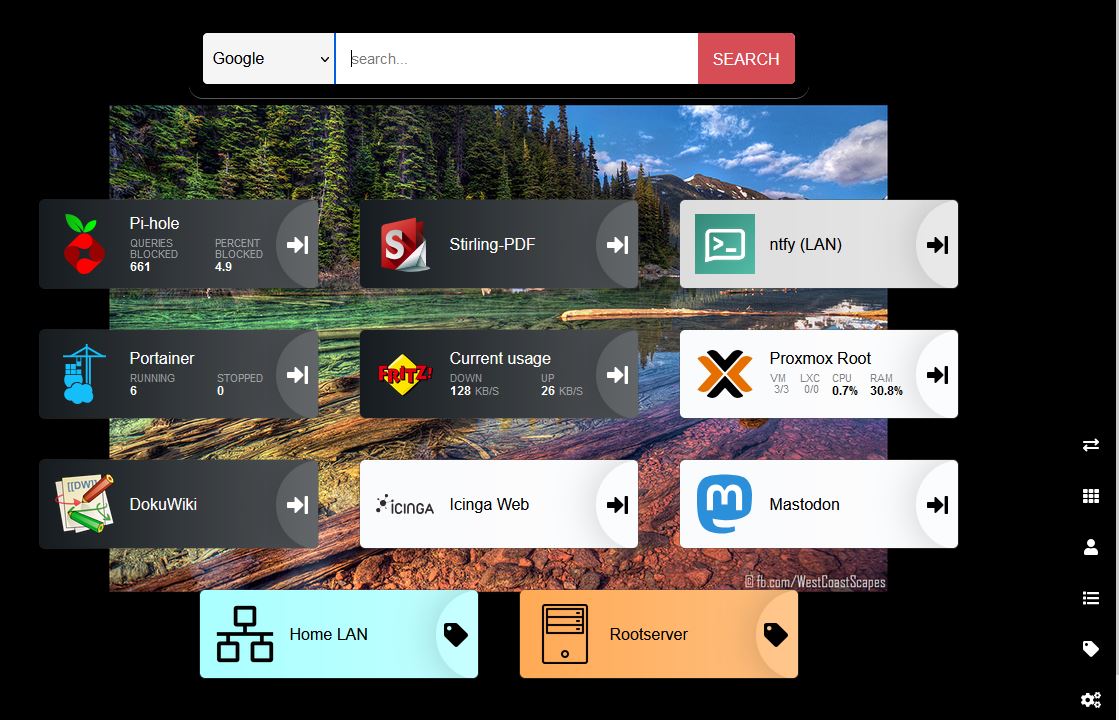
And here is a screenshot of my new homepage dashboard:
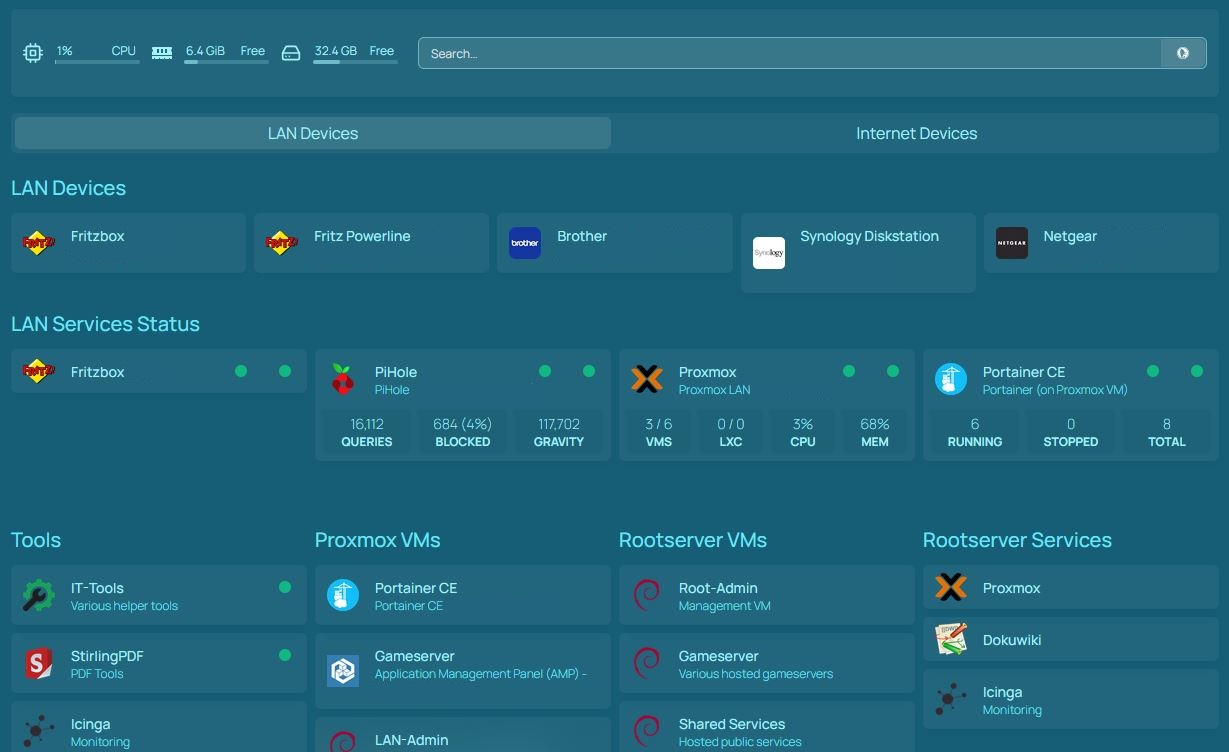
I especially like that homepage supports tabs which then displays different (service-)widgets according to the tabs configuration. This saves so much space.
Icons
When you have a dashboard you want some eye-catchers. Small, easily identifiable logos which support you navigating your dashboard. Now, of course I could go to Google search & download each picture on my own. Alas this is a cumbersome process and there are way better options.
Let me introduce you to: Self-Hosted Dashboard Icons (selfh.st/icons/)
This is a site which gathers all sorts of logos. No matter if they are from vendors, projects, brands or various other logos. Basically it's your one-stop-shop for everything regarding logos. And you even can choose between PNG, SVG and WEBP.
homepage even has means to include the icons right away from their site (read https://gethomepage.dev/configs/services/#icons). Although I still opted to download them via wget into the mounted Docker volume.
Another site is Simple Icons. They offer only minimalized black & white icons. As I wanted some color I didn't use them.
And the third option is Material Design Icons by pictogrammers.com. However they are discontinuing their offering of brand logos. This effectively means that many IT & software related logos will vanish. As they are also just black & white I didn't use them too.
But with these 3 sites you have enough options to choose from!
Other dashboards
In case you don't like Heimdall and homepage I can provide you with a small list of other dashboards you can use. Feel free to add a comment in case I missed one!
- Dashy: https://github.com/lissy93/dashy
- Fenrus: https://github.com/revenz/Fenrus
- Flame: https://github.com/pawelmalak/flame
- Heimdall: https://github.com/linuxserver/Heimdall
- Homarr: https://github.com/ajnart/homarr
- Homepage: https://github.com/gethomepage/homepage
- Homer: https://github.com/bastienwirtz/homer
- Organizr: https://github.com/causefx/Organizr