Changing the default link target in Bludits TinyMCE
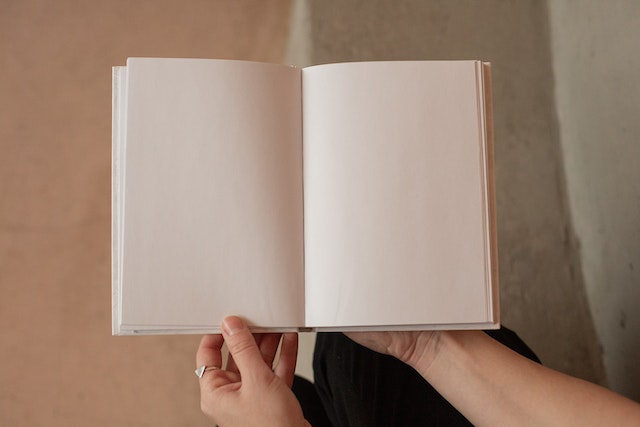
Photo by Monstera: https://www.pexels.com/photo/woman-holding-book-with-blank-pages-6373293/
When creating links in TinyMCE the link-plugin is configured to open links in the current window. As this is the default setting. However I don't like this and changed it every time. And when you change something every single time, you should just make it your new default.
Luckily TinyMCE has good documentation about every plugin. So we learn about the default_link_target parameter we can utilize to achieve exactly this.
We open the bludit-folder/bl-plugins/tinymce/plugin.php file and search for tinymce.init. Then we add the default_link_target: '_blank' parameter at the end of the list. Don't forget to add a semicolon behind the formerly last parameter.
In the end it looks like this:
tinymce.init({
selector: "#jseditor",
auto_focus: "jseditor",
element_format : "html",
entity_encoding : "raw",
skin: "oxide",
schema: "html5",
statusbar: false,
menubar:false,
branding: false,
browser_spellcheck: true,
pagebreak_separator: PAGE_BREAK,
paste_as_text: true,
remove_script_host: false,
convert_urls: true,
relative_urls: false,
valid_elements: "*[*]",
cache_suffix: "?version=$version",
$document_base_url
plugins: ["$plugins"],
toolbar1: "$toolbar1",
toolbar2: "$toolbar2",
language: "$lang",
content_css: "$content_css",
codesample_languages: [$codesampleConfig],
default_link_target: '_blank'
});
And now generated links will per-default open in a new window.