Admin Bar plugin
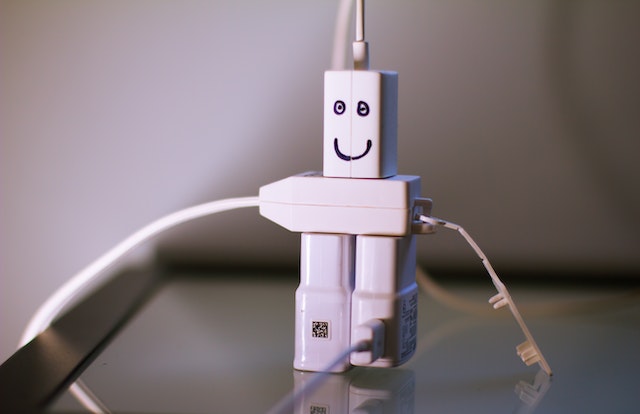
Photo by Steve Johnson from Pexels: https://www.pexels.com/photo/four-white-travel-adapters-1694830/
If you run Bludit you might want to give the Admin Bar Plugin a try. It adds a admin bar on top or bottom (configureable) which gives you this neat & handy "Edit post" button when you are logged in. Also quicklinks to all relevant sections (Content, Categories, General, Settings, etc.) and a "New post" button.
Handy.
My recommendation:
- Show site name: Enabled
- Name of your site with link to it. Useful if you need to get to the front page quickly
- Show extended menu: Enabled (Default)
- Show site settings: Disabled (Default)
- Position of admin bar: Bottom (Default)
- Else it will overlap with your static sites and search bar